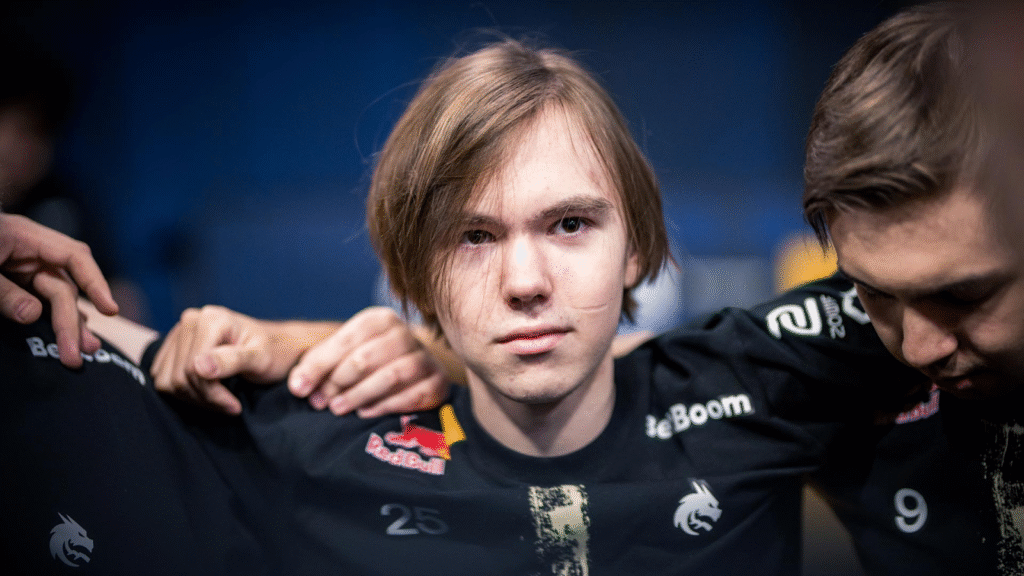
Danil “donk” Kryshkovets is one of CS2’s brightest rising stars, already collecting MVPs at IEM Katowice, BLAST Premier Spring Final, and BetBoom Dacha Belgrade in 2025. As fans try to emulate his playstyle, many want to know: what settings does donk use in CS2?
Here’s a full breakdown of donk’s CS2 settings, including crosshair, resolution, sensitivity, viewmodel, gear, and more.
Who Is Donk? Meet CS2’s Breakout Star in 2025
- Name: Danil Kryshkovets
- Team: Team Spirit
- Country: Russia
- Birthday: January 25, 2007
Donk is known for his explosive aim and aggressive rifling style. On the T side, he dominates with confident map control and opening duels. On CT, he thrives on fast rotations and clutch fragging. He doesn’t typically AWP, so his settings are optimized for rifling and entry fragging—not sniping.
Compare his setup with NiKo, ZywOo, and more: Best Mouse DPI, Sensitivity, and Resolution Settings in CS2.
Donk’s Complete CS2 Settings (2025): Crosshair, Sensitivity, Viewmodel & More
Donk’s CS2 Crosshair Code (2025)
Donk always switches his crosshairs to “feel better,” as he says, and usually does so between breaks in tournaments.
Use this CS2 crosshair code to copy his setup:
CSGO-AkTYm-syAcf-UKom7-tGKdM-mOJvM
Need crosshair inspiration? Explore dozens of top-tier setups in Best CS2 Pro Crosshairs Codes 2025.
Mouse DPI & Sensitivity: Donk’s Exact Settings

- Mouse: Logitech G Pro X Superlight Magenta
- DPI: 800
- Sensitivity: 1.25
- eDPI: 1000
- Zoom Sensitivity: 1
- Polling Rate (Hz): 1000
- Windows Sensitivity: 4
These low-sensitivity settings give donk better spray control and precision.
Viewmodel Settings for Better Peripheral Vision
Donk uses a compact, right-hand viewmodel for better peripheral visibility:
viewmodel_fov 68; viewmodel_offset_x 2.5; viewmodel_offset_y 0; viewmodel_offset_z -1.5; viewmodel_presetpos 2;
Want to fine-tune your training? Use these aim practice commands and pro config setups: CS2 Practice Commands & Pro Configs.
Best Video Settings Used by Donk for FPS & Visibility
- Resolution: 1280×960 (Stretched)
- Aspect Ratio: 4:3
- Display Mode: Fullscreen
- Brightness: 93%
- Global Shadow Quality: High
- Model / Texture Detail: Low
- Shader Detail: Low
- Anti-Aliasing: 8x MSAA
- Texture Filtering Mode: Trilinear
- FidelityFX Super Resolution: Disabled (Highest Quality)
- Max FPS in Game: 400
- NVIDIA Reflex + G-Sync: Disabled
Donk prioritizes high FPS and visibility over graphical fidelity.
Looking to boost FPS or visual clarity? Follow this optimization guide: Best Graphics Settings for CS2.
Monitor Settings: Donk’s BenQ ZOWIE XL2546K Setup
- DyAc: Premium
- Black eQualizer: 5
- Picture Mode: Gamer 2
- Brightness: 60
- Contrast: 60
- Sharpness: 10
- Gamma: Gamma 2
- Color Temp: User Define (R: 95 / G: 100 / B: 100)
- AMA: High
Donk’s Radar Settings
- Radar Centers The Player: Yes
- Radar is Rotating: Yes
- Toggle Shape With Scoreboard: Yes
- Radar Hud Size: 1
- Radar Map Zoom: 0.7
Donk uses an interesting key binding, that zooms the radar by clicking the binded button.
bind "capslock" "toggle" cl_radar_scale 0.7 1
Donk’s Gaming Gear Setup: Mouse, Monitor, Keyboard & More
- Monitor: BenQ ZOWIE XL2546K
- Mouse: Logitech G Pro X Superlight (Magenta)
- Keyboard: Logitech G Pro X Keyboard
- Headset: HyperX Cloud II
- Mousepad: SteelSeries QcK+
Donk’s gear is lightweight, tournament-tested, and optimized for raw aim performance.
Should You Copy Donk’s CS2 Settings? Final Thoughts
While copying Donk’s settings might help you play more comfortably, they’re not a shortcut to success. Every player has unique preferences. Use Donk’s config as a baseline, then tweak it based on your mouse, monitor, and personal style.
FAQ: Donk’s CS2 Settings
What crosshair does Donk use in CS2?
Donk uses a compact static crosshair optimized for rifling. His crosshair code is: CSGO-AkTYm-syAcf-UKom7-tGKdM-mOJvM.
What DPI and sensitivity does Donk use?
He plays with 800 DPI and 1.25 in-game sensitivity, giving him an eDPI of 1000 for balanced precision and control.
Where can I download Donk’s config?
You can download Donk’s full config file and place it in:
Steam\steamapps\common\Counter-Strike Global Offensive\csgo\cfg
Then launch CS2 and enter exec donk.cfg in the console to load his settings.





